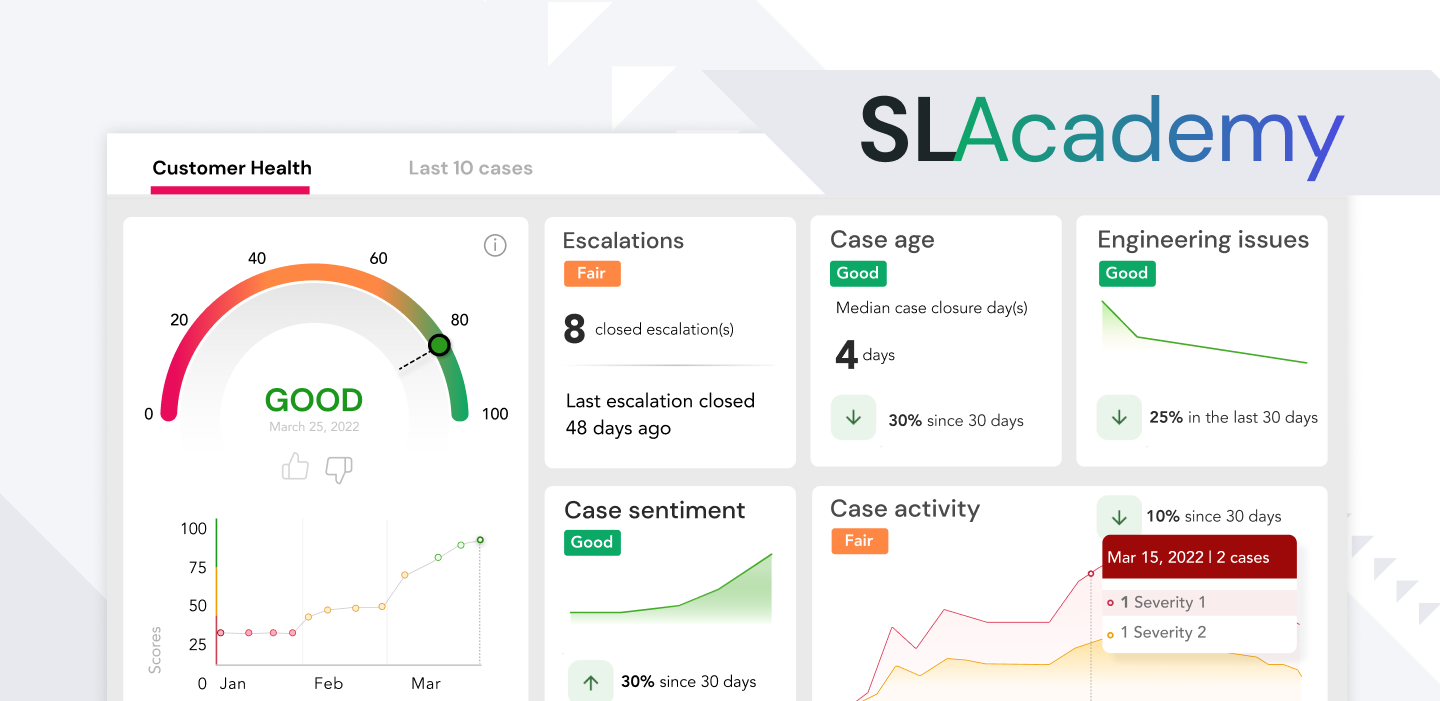Feb 17, 2023
Support Health Score: Unifying Customer Support & Success
Support Experienceartificial intelligencemachine learningnext gen supportCustomer Success
Over the next several weeks, we’ll be discussing why customer success and support can build stronger customer relationships by working together.
As teams are squeezed with busy schedules, weekly account check-ins with customer success managers are dwindling. Customers are shifting their communication to help centers and support tickets for on-demand assistance. Three statistics stand out through this trend:
- 96% of customers report that customer service is essential in determining their loyalty to a brand
- 47% of customers consider switching to a competitor within 24 hours of a bad support experience
- Customers are 2.4X more likely to stick with a brand when their problems are solved quickly
This is year will reward performance and efficiency. Customer success needs an efficient way of checking the pulse on every customer’s support experience for signs of satisfaction or churn. Your company’s LTV and CAC ratios depend on it.
The solution is in support health scores – a composite metric that highlights the big picture of every customer’s support history. The score combines case history, recent events, sentiment, and more to accurately show customer satisfaction. AI calculates a final score by analyzing the factors and making predictions in real time, so you can proactively identify and share alarm bells across the company to keep your customers happy and in business.
Curious about how you can measure every customer’s support health score? Let’s dive in.
What is a support health score?
A customer health score is a metric composed of several factors of customer data that reflects the likelihood of retention or customer churn. It’s typically used by customer success teams and calculated by incredible applications like Gainsight.
Support health score is the companion metric, using an AI-driven model to analyze every customer’s support cases and calculate overall support health. As customer’s lean more toward using support instead of traditional CS check-ins, this score becomes more vital for taking the pulse of satisfaction.
What is the support health dashboard?
The health dashboard tracks and analyzes the metrics contributing to the health score—such as case age, case activity, and case sentiment.
These dashboards shed light on customer needs, so support teams can determine who is at risk of churning and who’s likely to stick with the company.
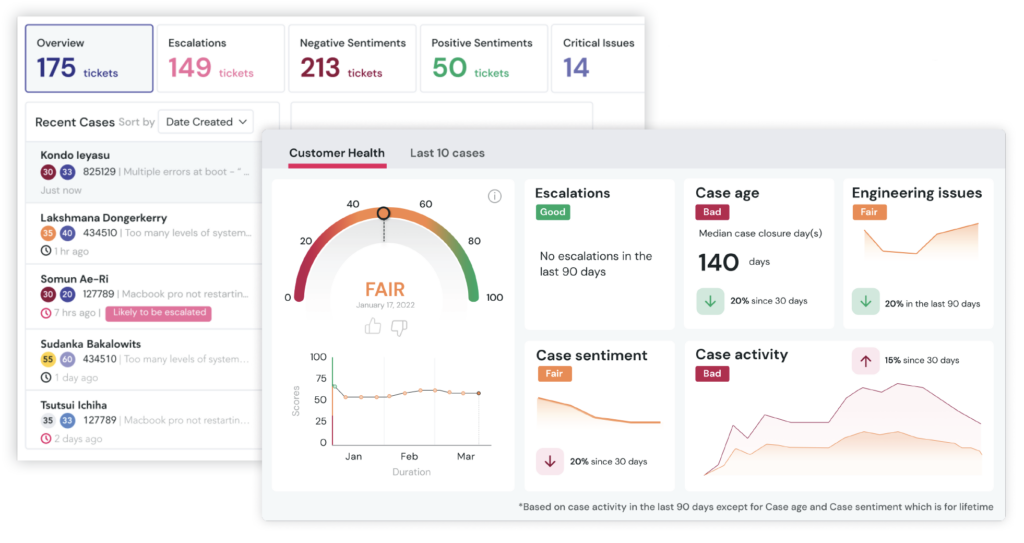
SupportLogic’s support health dashboard
SupportLogic’s AI-powered support health dashboard displays users’ support health scores and provides your team with leading indicators about the health of each customer—like the status of escalations and case sentiment. A snapshot of the dashboard can empower your team to proactively improve your clients’ support experience.
Why is a support health score so important?
Support health score helps teams identify both positive and negative trends within the customer journey. This score is important to track, as each customer has unique needs and present unique opportunities for your customer success team:
Identify users likely to churn
The lower the support health score, the higher the risk of the customer churning. Tracking this score allows your team to proactively monitor churn-risk users and solve issues before they balloon into serious problems. We refer to this phenomenon as “catching the smoke before the fire.” By doing so, your team can act quickly to rectify—and retain—your customers.
Identify “power users”
According to Userpilot, “power users” are healthy customers who consistently engage with your product or service. If you identify these customers, you can ask them to write reviews that encourage product adoption from others. Support health score helps to distinguish these users by monitoring case activity and user sentiment, among other factors.
These customers are also crucial to the overall support health score process, as CX teams can rely on them to provide feedback about the accuracy of support predictions and then use that feedback to adjust the factors’ weights as needed.
Identify patterns of success and failure
Once your overall organization understands what makes up a healthy customer account, they’re more equipped to replicate the actions that helped to create its success. Unhealthy accounts can provide helpful data about any friction that may exist within your product usage, service, or support process. The trends give your support and success teams learning opportunities.
Uncover cross-sell and upsell opportunities
Support health score can be a great indicator of whether a user is ready to purchase an add-on or new product. For example, if a customer has a “freemium” account, their score can help your team identify the ideal time to reach out to offer an upgrade to their account. If both user sentiment and case activity have recently increased in a score, your customer may be ready for an upgrade to provide them with more powerful tools. If case activity has increased but customer sentiment has decreased, the user may need a more flexible product or service option than they’re currently using.
Why typical support health score calculations fall short
The most basic way to calculate support health is a manual formula based on factors weighed by your support team.
This method is deceptively appealing. Sure, it’s simple—you can start calculating the score without adding tools to your tech stack. But it also comes with key drawbacks:
- The drag on resources. Manually calculating support health scores puts your team at risk of burning unnecessary hours building a metric by hand that ages rapidly, rendering it useless after a brief window of time.
- The risk of human error. With agents manually entering details about each score factor, there’s a chance they may make a mistake—leading to incorrect support health insights. One slight error can cause giant miscalculations within support health scores.
- Inaccuracy due to subjective factors. Manual custom scoring models often depend on subjective factors, like customer success manager (CSM) pulse—a CSM’s subjective assessment of an account. While CSMs and agents know clients well, their opinions aren’t standardized and can create variance across support health data.
- The score may be out of date. With manual scoring, you’re capturing support health retroactively based on past data. It may be too late to win back churn risks by the time your team sees the data.
These drawbacks make using support data to boost customer retention challenging, if not impossible. Success at scale can be found with AI-driven scoring.
How SupportLogic calculates proactive support health scoring
Instead of manually calculating based on past data, SupportLogic uses an AI-driven health scoring process. It relies on real-time information, so you and your team can take proactive measures and stop potential customer problems before they start.
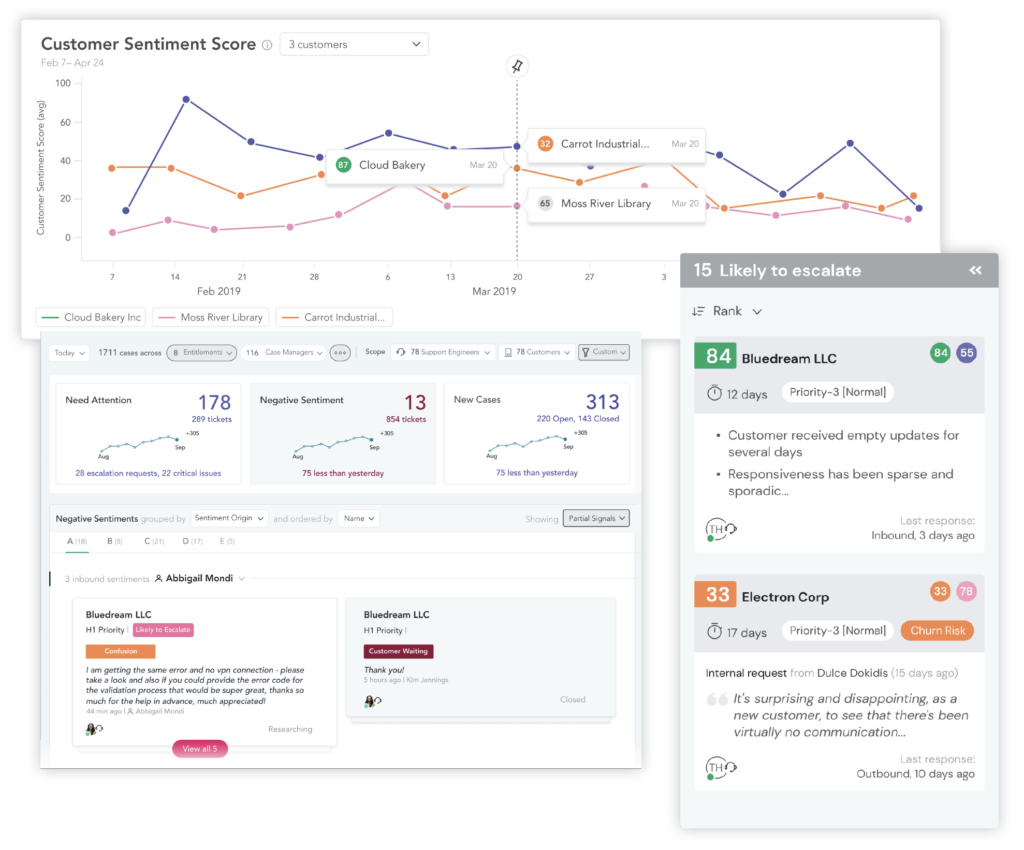
A sample of user insights shows a sentiment comparison among customers, a list of cases in the support queue that are most likely to escalate, and the precise language and key phrases that have led to a predicted escalation request.
Built by examining thousands of customer support cases, SupportLogic’s support health score model is a weighted total of the following factors:
- Escalations: When and how often customers are requesting a new or higher-up support team member or a different department to help them solve a problem.
- Case sentiment: The different emotions your users experience—positive or negative—while using your product or service or engaging with your brand.
- Support quality: Using the right language with the customer, actively listening, following best practices, and solving user issues efficiently.
- Account activity: The frequency of customer engagement with your support team or the frequency at which users take action within their account.
- Case composition: The processes and information that are required to resolve a specific customer issue.
- Engineering issues: The back-end aspect of customer support; may involve helping a user directly or may involve producing documentation that helps customers solve complex technical problems.
For a support health score to be accurate, these factors have to be assessed at regular intervals (about every 15 minutes). Support health score is a fluid calculation that can change in a matter of moments—which is why this score is critical to providing proactive support.
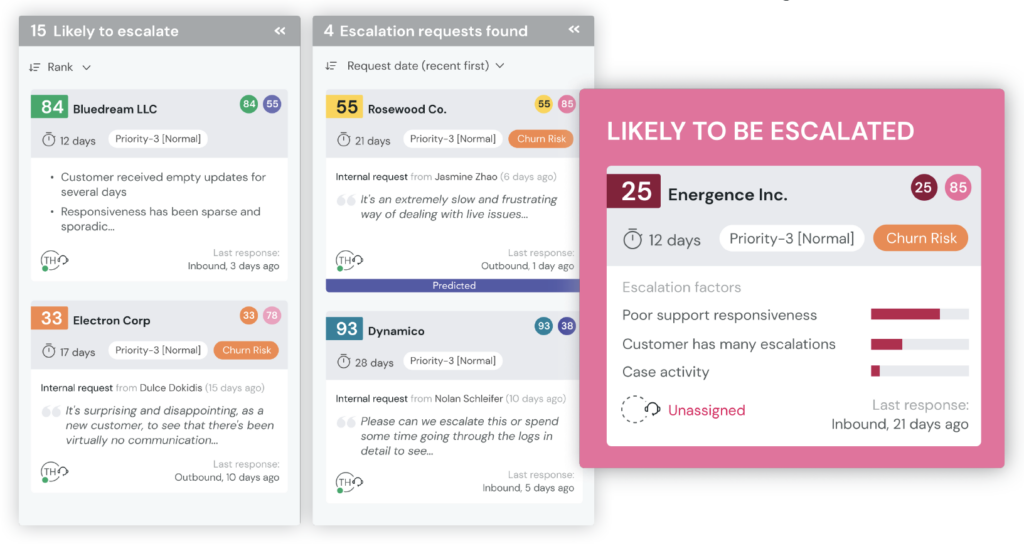
The reasons behind every escalation prediction show up directly within a support case. This model can predict an escalation up to 72 hours in advance, giving your team time to take proactive measures.
The algorithms used to determine a customer’s support health score are constantly being refined and tuned by adding in new events and adjusting the reactions to those events individually. Customer feedback about the accuracy of AI predictions gives the score a label, which is then analyzed by machine learning (ML) to improve the scoring model. Each new bit of information creates a more refined model.
By evaluating the outcomes of the support health score, the model can reconfigure each factor’s weight to produce a more accurate score if necessary. The more feedback the AI model gets about its predictions—such as the customer feedback mentioned above—the more it can adjust its factors and weights and improve.
Strengthen your customer success strategy with AI-driven scoring
With purpose-built, AI-powered scoring, it’s now easier than ever to measure customer sentiment and take proactive measures on negative trends before they turn into churned customers.
Ready to learn more about optimizing your customer accounts? Schedule a demo with a SupportLogic expert to learn how AI can help generate and improve your support health scores.
Don’t miss out
Want the latest B2B Support, AI and ML blogs delivered straight to your inbox?