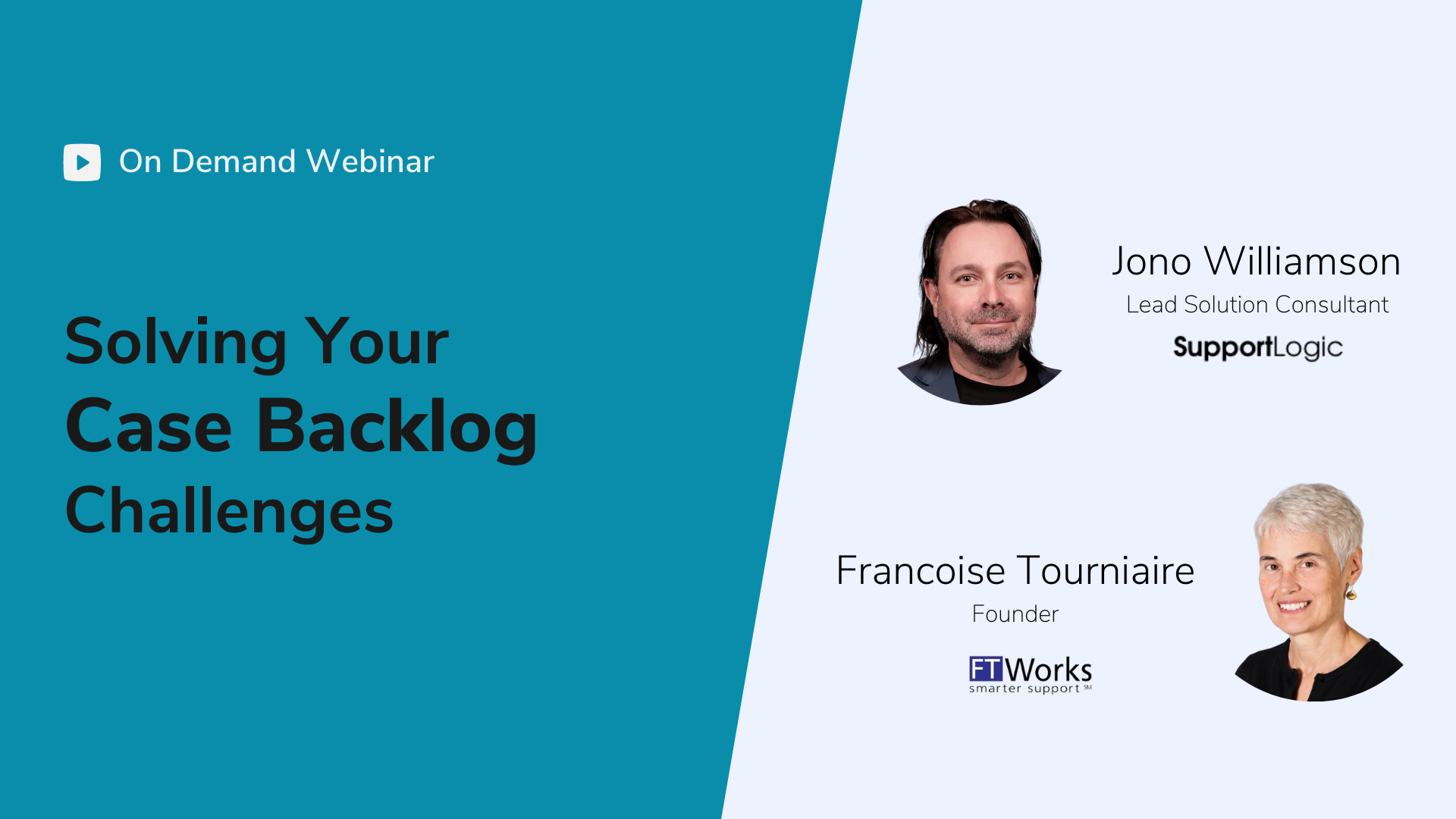Feb 23, 2022
Is Your Backlog Too Big? How to Get It Under Control—For Good
agent skillsB2B supportbacklog management
In this session, SupportLogic’s Lead Solutions Consultant Jono Williamson and Chief Evangelist Martin Schneider talked with FTWorks founder Francoise Tourniaire about how companies can reduce their support backlog—and how SupportLogic makes reducing your backlog easier.
Recently, SupportLogic’s Lead Solutions Consultant Jono Williamson and Chief Evangelist Martin Schneider spoke with FT Works founder Francoise Tourniaire (“FT”) about how companies can reduce their support backlog—and how SupportLogic makes reducing your backlog easier.
The discussion touched on how large your backlog should be, how your hiring and training practices affect your backlog, what factors should influence how you assign support cases, and much more. Here are the top takeaways from this 40-minute webinar.
How to know whether your backlog is too big
How many support cases does the ideal backlog contain? According to FT, it’s more useful to think about backlog in terms of time because the number of cases is only meaningful when you compare it to your overall volume. If you get 100 cases per day, and there are 100 cases in your backlog, you have 1 day of cases in backlog…but if you only get 100 cases per week, having 100 cases in your backlog means you have an entire week’s worth of cases!
FT also noted your target backlog size will depend on how complex the support environment is. If your team regularly deals with highly complex cases, it’s reasonable to try to keep your backlog at 2 weeks of cases (or less). In a low-complexity environment, your backlog should be much shorter, perhaps one day of cases.
Take a big-picture approach to reducing backlog
To consistently reduce your backlog, FT recommends zooming out and working at this ecosystem from the bottom.
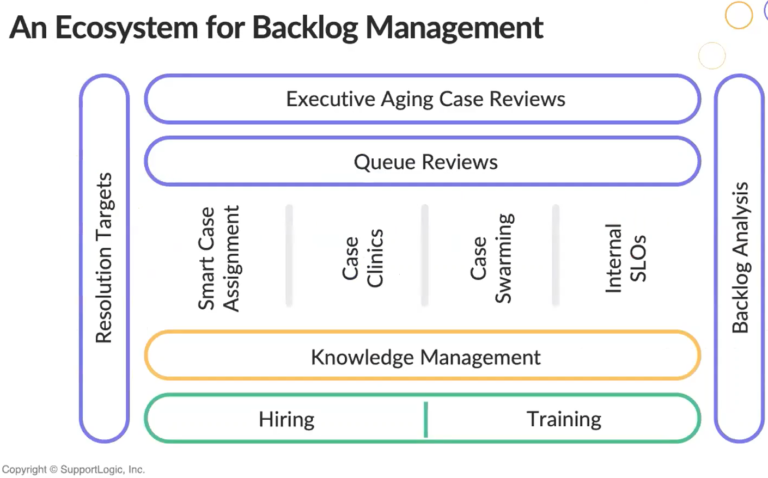
Good backlog management starts with good people management—including hiring, training, and (although it isn’t on the image above) retention.
- Hiring: Support agents and engineers who bring a solid set of skills from the start and who can start helping customers from the get-go.
- Training: Agents and engineers will be better equipped to offer high-quality support with training.
- Retention: Replacing agents and engineers is costly: even after you backfill the open positions, it’ll be a while before your new agents have the knowledge and experience needed to perform at the same high level as your more seasoned team members. Retaining your people helps keep your backlog down.
The key, according to FT, is to start with people who are capable (from both a technical and an interpersonal perspective) and who want to be there—people who enjoy their work and value their role in the company. If you can find people like that and give them a solid foundation through training and onboarding, you’ll minimize a major issue that contributes to backlog.
Knowledge management
Some support cases are truly unique—but much of the time, another customer has already contacted support with an identical or similar issue. Create and maintain a shared repository of knowledge to help your team perform at their best and trim your backlog.
As FT put it, “If you’re reinventing the wheel every time you solve a case, your efficiency is going to be bad.” Give your support engineers access to resources that help them more efficiently diagnose and solve customer issues so they’re able to solve more cases more quickly.
Work on building and improving your knowledge management system after you’ve addressed your hiring and training practices, but before you start working on the backlog itself.
Case assignment
For any given support case, there’s often a team member who is particularly well-suited to help the customer. Assigning cases to the right person can determine whether those cases add to your backlog.
“If I give myself a case that I know how to deal with then chances are it won’t stay in the backlog, because I’m capable of taking it to the end,” says FT.
Sometimes a case just happens to fall to the right support engineer. But when it comes to delivering the best support experience to customers, you shouldn’t count on luck. Instead, assign cases based on factors like:
- The agent’s technical skills: Does the agent specialize in the product that the customer is asking about?
- The customer: Does the customer use a certain group of products? Or is the customer particularly high-value and requires special attention?
- Time of day: When is the case being assigned? Based on your agents’ locations and working hours, who is best positioned to answer the customer in a timely fashion?
- Agent workload: Which agents are already handling a high number of cases? Which agents have more bandwidth?
SupportLogic SX™ helps with case assignment (and reassignment) by suggesting the best support engineer for a case. Here’s an example of SupportLogic suggesting who a case should be assigned to.
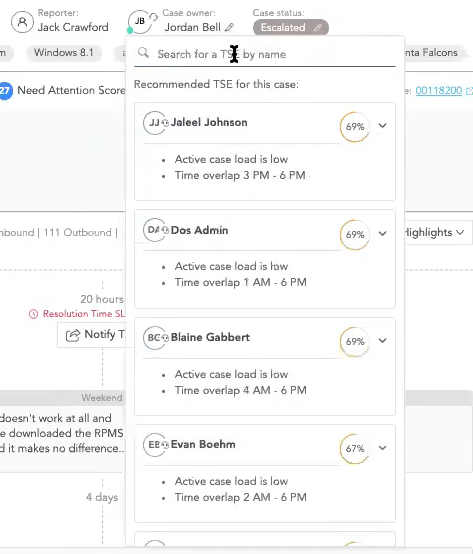
Users can hover over the case owner to see a ranked list of suggested support engineers for this case.
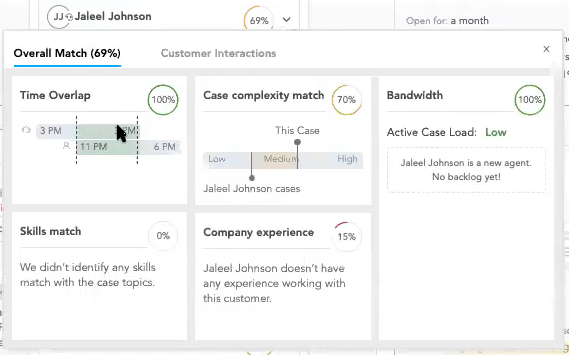
You can also see why SupportLogic suggests a given engineer for this case.
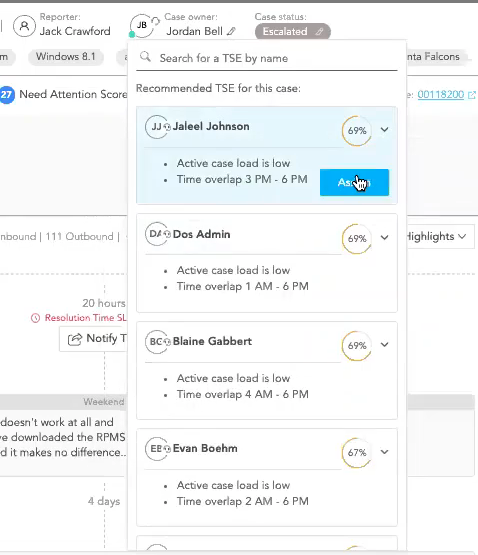
After reviewing these details, click on the Assign button to send the case to the support engineer of your choice. SupportLogic continuously improves its case assignment suggestions over time with artificial intelligence (AI).
Resolve challenging cases through teamwork
The best support teams aren’t mere collections of high-performing individuals. They’re the teams whose members aren’t afraid to help each other—or to ask for help. To get the most out of your team, create systems that foster and facilitate teamwork.
Case clinics
Sometimes called a “scrum” or “review,” a case clinic is a public forum (such as a Slack channel) where agents share their problematic cases and ask for advice from colleagues in a one-to-many format. This format enables you to tap the collective wisdom of your entire support organization and resolve challenging cases. You never know which team member will have the key insight that helps resolve a case.
Case swarming
Sometimes, a case clinic isn’t enough, and a support engineer needs more detailed, personalized help. That’s where case swarming comes in.
Case swarming is when a support engineer gets one-on-one assistance with a case. The helper could be another engineer or someone else in the organization and can be requested by the support engineer or by a manager.
The key to making case swarming work is to make requesting and providing one-on-one help as easy as possible. SupportLogic is a huge help here—it makes case swarming a breeze.
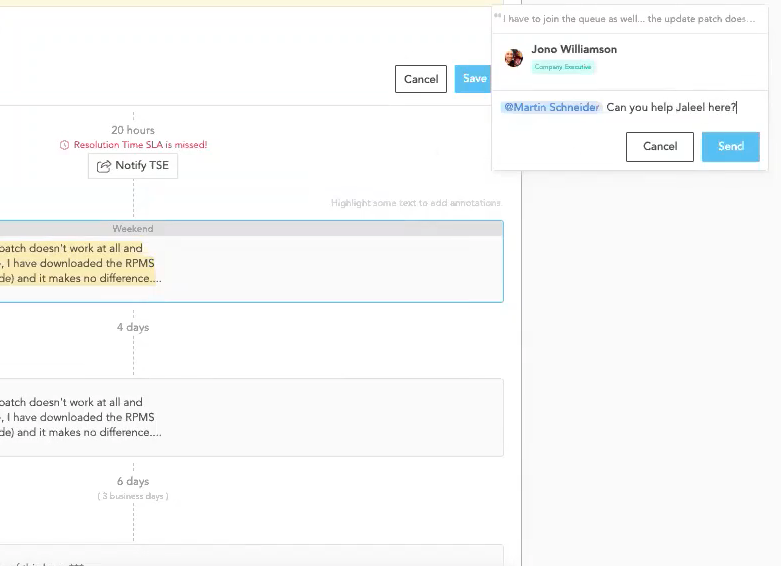
When viewing a case in SupportLogic, you can add a comment and tag the person you want to help with the case. The helper will get a notification (via Slack, Teams, or email—your choice) with your comment and a link to view the case. You can even highlight text from the case, and SupportLogic will include that text in the notification.
Internal SLOs
Some customer cases may require the help of colleagues outside of the support organization (such as engineering, operations, or legal). Internal service level objectives (SLOs) help you keep support cases from languishing in the backlog.
Internal SLOs create standards for cross-functional collaboration. At SupportLogic, we believe internal SLOs help support teams by:
- Setting expectations around response times and resolution times
- Creating accountability for those teams support relies on for help
Monitor the health of your support queue
As you adopt the above tools and processes, it’s likely you’ll see your backlog start to shrink. That’s great—but don’t get complacent. Keep an eye on your backlog to make sure it continues to shrink and stay small over time. Here are a few ways to monitor your support queue’s health.
Queue reviews
Regular queue reviews are “a very simple thing, but often neglected,” according to FT.
In a queue review, a support engineer sits down with their manager to review all cases in the engineer’s queue, one by one. The manager asks questions like, “Do you need help?” and “Are you stuck?” and “Have you been hesitant to ask for help?” in an effort to get cases unstuck and keep them from adding to the backlog. The point of these reviews isn’t to embarrass or punish the support engineer but to proactively offer a helping hand.
With SupportLogic, queue reviews are easy. You can pull up a support engineer’s cases in SupportLogic and view each one in detail. If you need to take action on the case, such as reassigning it or adding a comment to it, you can do that directly in SupportLogic—those actions will be pushed to your support system in real-time.
Resolution targets
Decide at what point a case is considered “old” so your support team can easily see when a case is at risk of growing the backlog.
FT says, “It doesn’t really matter what you pick” for your target—the point is simply to have one so there’s agreement about when a case needs extra attention. For example, if your resolution target is one week, the team will recognize a ten-day-old case is difficult or unusual and needs extra help or attention.
As with queue reviews, resolution targets are not about shaming support engineers who have old cases. “There’s no shame in having an old case,” says FT. “There’s shame in having an old case that’s not progressing.” Resolution targets keep cases moving forward.
Identify systemic backlog issues and create a plan for solving them
Take a high-level look at your backlog to uncover issues that often contribute to it—and opportunities to address them.
Backlog analysis
The first step in resolving backlog causes is to identify them with a thorough analysis of your backlog.
This analysis should take place at an organization level, not an agent level. The goal is to identify trends and systemic issues that need to be fixed. For example, if you discover that 20% of your backlog is related to the engineering team, you might need to adjust your processes for working with the engineering team.
SupportLogic’s dynamic filtering supports backlog analysis by making it easy to drill into your case data and identify trends. You can choose which of the available filters you want SupportLogic to show, helping you avoid noise and focus on signal.
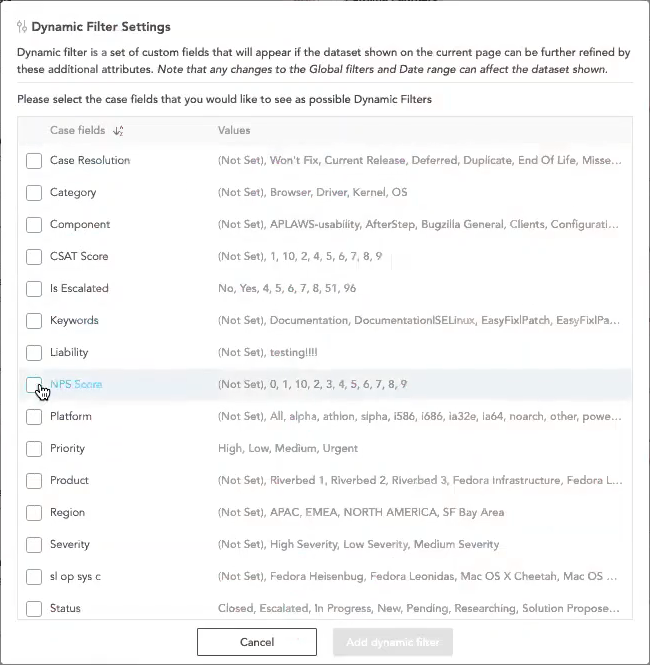
Once you’ve chosen your filters, you can click on a filter to drill down into your backlog data.
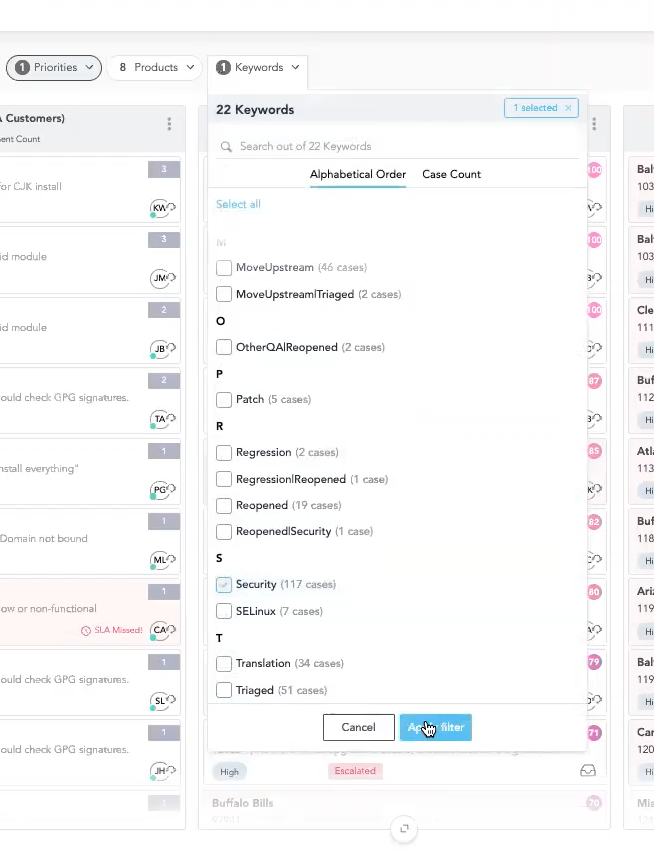
SupportLogic will show you how many cases in your backlog match each filter, helping you easily spot trends and major issues to address. For example, in the image above, 117 cases are associated with the keyword “security,” suggesting there may be a broader security-related issue the company needs to address.
Executive aging case reviews
It’s useful for support executives to regularly review aging cases and come up with a plan for resolving each one. But as one webinar attendee pointed out, it may not be realistic to have executives review all of them if your backlog is really large (for example, thousands of cases). If that’s the case for you, FT suggests starting with a manageable number of the oldest cases.
For example, if you have thousands of cases older than two weeks, see how many you have that are over one month old. If it’s still too many to fit into an executive review, see how many you have that are two months old or three months old—whatever gets you to a manageable number of cases to review. Over time, as your backlog shrinks, you’ll be able to include younger cases in your executive reviews.
SupportLogic makes it easy to run executive aging case reviews through its filtering and sorting features, which help you isolate and review old cases. As executives review a case, any action they want to take on it (whether reassigning it, commenting on it, or replying to the customer) can be done directly from the app.
How to learn more
If you missed the live webinar, watch it on-demand here.
Don’t miss out
Want the latest B2B Support, AI and ML blogs delivered straight to your inbox?